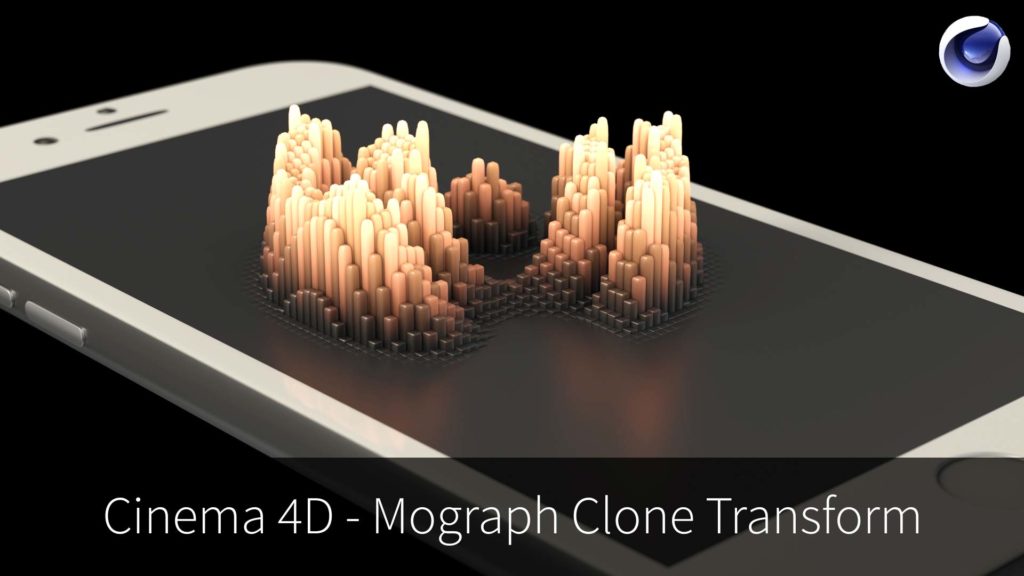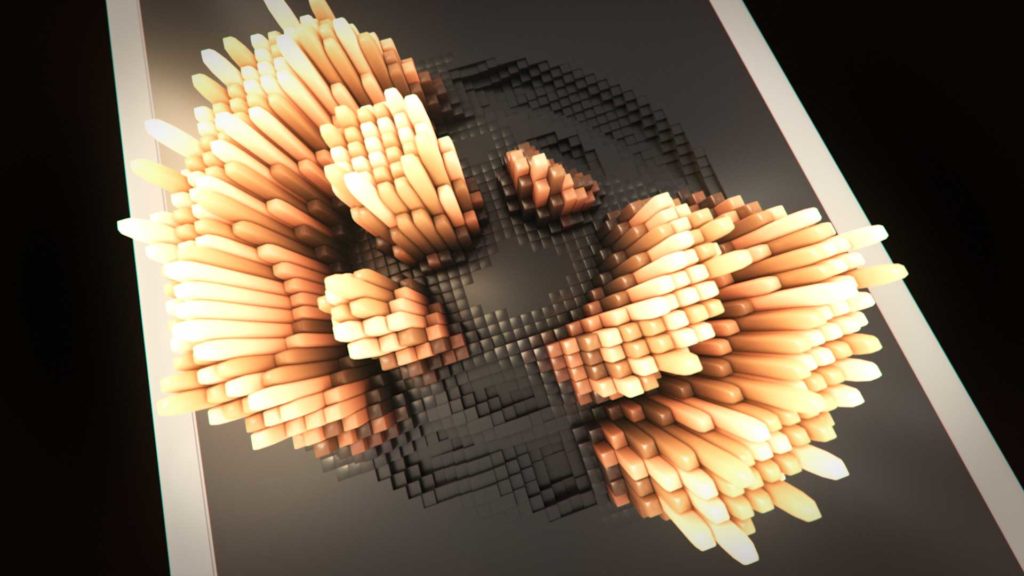Unlock the power of Cinema 4D's Special Weapon - The Mograph Module
Do you struggle with learning Cinema 4D?
You know it’s an essential tool in both motion design and graphic design. But it’s daunting to learn.
Perhaps you’ve tried to teach yourself, but not gotten very far.
In this course, we’ll break it down into easy-to-understand steps. The goal is to teach you techniques that you understand. Techniques that you can start using in your projects right away.
You’ll have access to all the project files.
Gaining these new skills is a confidence booster. You’ll have abilities you didn’t have before. You’ll also be able to dazzle with cool-looking Mograph animations. The workflow is flexible, and you can adapt it to a wide range of projects.
The final result in this project is a phone that has an animated surface display. But with these techniques, you could easily replace the smiley face with any other letters or typefaces. It could be different shapes. And you could replace the phone model with any other model.
One feature that sets Cinema 4D apart from some rivaling 3D-applications is the Mograph module. In this course, you’ll learn how to use the Mograph module creatively, and in a way that most people don’t.
Here’s a glimpse of some of the topics we’ll cover:
- Mograph Cloner Blend Mode
- Plain Effector – Modify Clone
- SDS Weight Tag
- Axis location
- Shader Field
- Using Extruded Objects in the Field’s List
- Delay Modifier Field Layer
- Rig Building with Expresso
- Using Alembic Files
- Lighting
- Camera Animation
- Fusion Shader
- Variation Shader