Learn Cinema 4D by creating abstract shapes
Learn Cinema 4D in this series of courses on creating abstract shapes. It will teach you the fundamentals of Cinema 4D and 3D in general. We learn best by doing, so these are hands-on project-based courses.
The courses are available on Skillshare. Skillshare is an online learning platform with a wide range of topics and skills. This coupon will give you free access to all premium courses on Skillshare, including ours, for two months:
Try Skillshare for free: https://www.skillshare.com/r/user/jespersandell
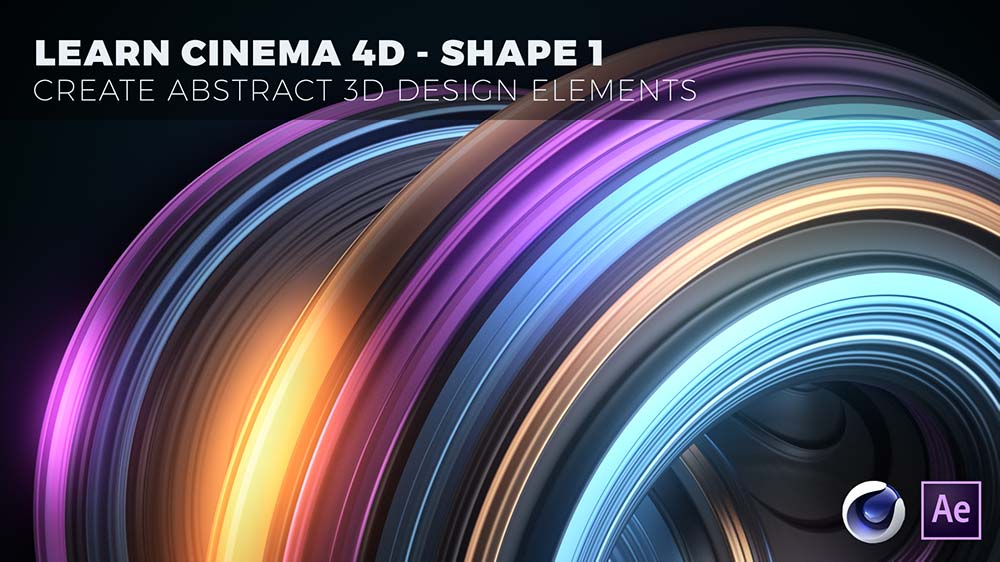
Learn Cinema 4D - Shape 1
In the first course, we cover the fundamentals of working with Cinema 4D and 3D. We'll use a procedural workflow that doesn't require modeling. That means that all settings remain editable, and we can change the entire look by just adjusting a few sliders. It makes the whole process of creating and experimenting fun, flexible, and powerful.
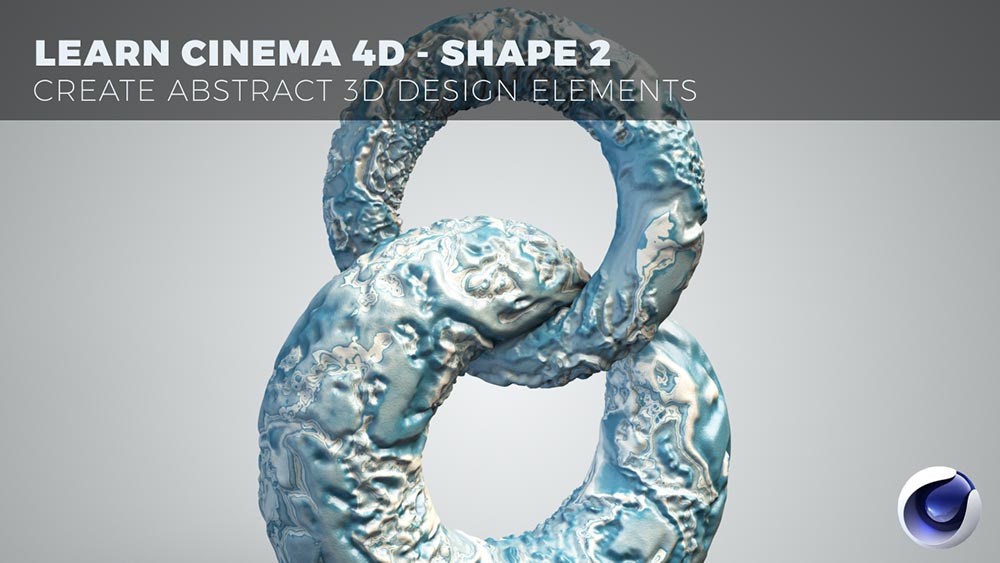
Learn Cinema 4D - Shape 2
In the second course, we go more-in-depth with Cinema 4D and explore new tools, shapes, and workflows. We'll distort the shape with effects and have the material and colors flow with the distortion. The techniques open up a wide array of options. You'll also learn how to create the popular infinite floor and seamless background look. Everything is procedural and easy to change and adapt.
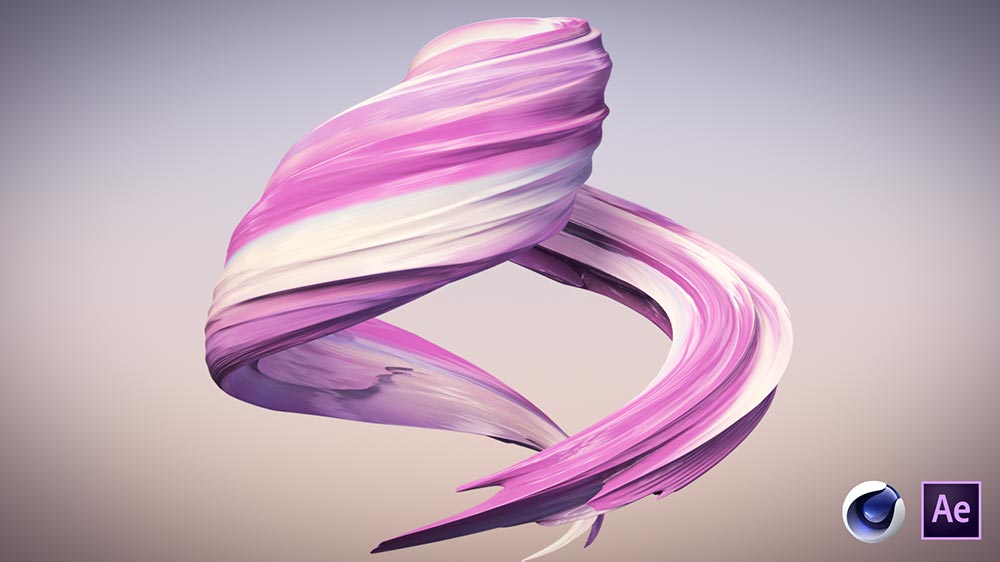
Learn Cinema 4D - Shape 3
This is the third course, in a series of four, where you'll learn how to create abstract 3D design elements. These types of shapes are excellent design elements for graphic designers and motion designers. You can use them for both 3D and 2D workflows.
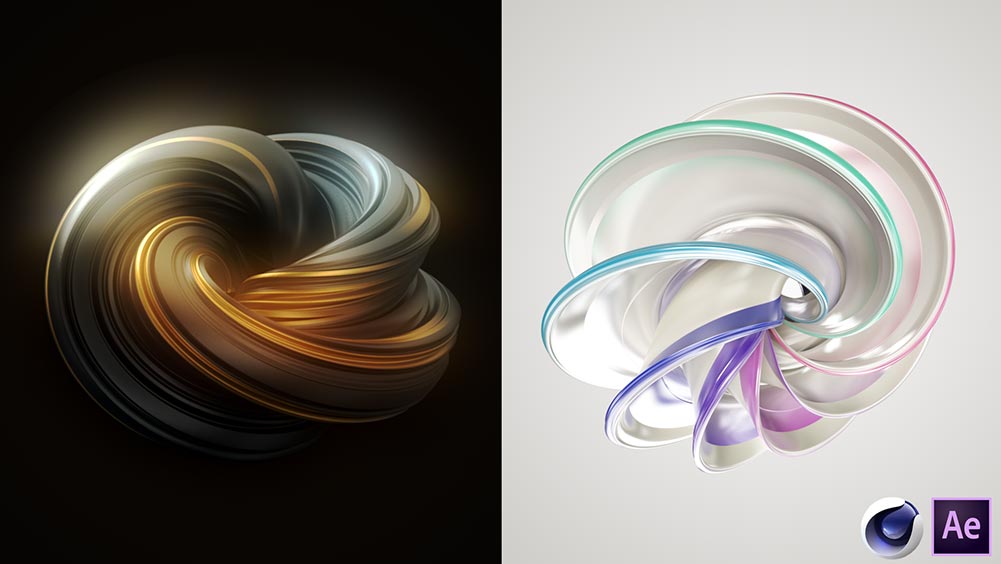
Learn Cinema 4D - Seamless Loops
In this course, you’ll learn how to make looping abstract shapes in Cinema 4D. We’ll build them with splines and a sweep generator. The process is fun, flexible, and powerful. With minor tweaks you can build a completely new unique shape.

